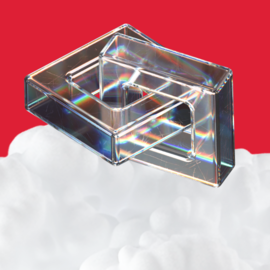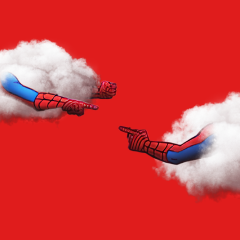VDI for secure remote business operations
13.09.2021
Imagine that the office you used to rush to in the morning has suddenly changed. And the office itself is not in the business centre on the 14th floor, but somewhere in a coffee shop or, even better, on the seashore. Can you imagine? Well, all this is real thanks to the virtualization of your desktop.
What is a virtual desktop(VDI), how does it work, and what value does it bring to businesses.
What is VDI
VDI (Virtual Desktop Infrastructure) means virtual desktops for safe and effective remote work.
Before the introduction of computers, the workplace of an office worker looked like this: a wooden table with stacks of papers in folders on it, a calculator, a stationery cup, a desk calendar and a framed family photo. Later, all this was transferred to the PC. The same papers appeared on the monitor, but Microsoft Word, Excel, 1C, etc. programs were added. They were stored on the computer's hard drive. In the case of VDI, or what is also called HDI (Hosted Desktop Infrastructure), a copy of the desktop is placed on a centralized server in a data center or in the cloud. The employee accesses it using a computer, laptop, phone or tablet via the Internet or a local network.
The solution is suitable for large companies in the field of retail, pharmaceuticals, banking, fintech, software developers, and call centers. It becomes profitable starting from the implementation of 100 virtual workplaces.
Companies will need the service in the following cases:
- A company has a territorially distributed structure, and many employees who work remotely. It will be more convenient for the system administrator to manage computers remotely.
- Equipment ages and wears out, requiring more and more money to maintain. Renting a remote desktop is cheaper.
- Employees work remotely using weakly secured home networks or open public Wi-Fi. The service will reduce the possibility of data leakage.
How VDI works
All users' computers are connected to each other in a virtual environment. Each employee of the company receives his own virtual computer and works with it separately from others. It is no different from the physical one. It's just that working with it is different.
All calculations are performed on a group of servers. Users connect to their desktops with the help of "thin clients” – specialized small computers that transmit images from the server to the monitor without noticeable delays. The work of VDI is not affected by bad internet and the remote location of the office. The solution works with any software, and this distinguishes it from terminal farms. It will be easier for the company's system administrators to administer computers, which will provide an opportunity to save on IT infrastructure support.
Options for implementing virtual workplaces
There are different ways to organize a remote desktop. What is their difference?
- DaaS (Desktop as a Service) is a subscription virtual desktop service via cloud hosting. It is suitable for start-ups and companies with a small staff and a limited IT budget. The solution is profitable to use if the company needs a maximum of 10-20 virtual desktops. If we are talking about 100 or more, it is more rational to rent VDI from a cloud operator.
- VDI (Virtual Desktop Infrastructure) is provided to the user for rent, is deployed within a private cloud, which allows you to deploy a large number of desktops. It is suitable for complex IT infrastructures of medium and large companies.
- Terminal access, it is also known as RDS, is a popular alternative to VDI. It is suitable for simple IT infrastructures of medium and small companies. In the case of RDS, all employees work together on the same virtual machine. The user cannot create his own completely isolated environment with a unique set of rights, and it is one of the shortcomings of this solution.

Advantages of virtual desktops
If the company's employees do not feel the difference in their work, it will be easier for IT specialists to work, thanks to the following advantages of the service:
Security. All data is in the data center or in a cloud. And this means that critically important information is protected by backup. The functioning of the desktop is not affected by turning off the electricity in the office. System administrators configure different levels of access for users and scripts that block the desktop in case of suspicious activity. The user will not be able to download malicious programs to the desktop without a system administrator.
Centralised management. The system administrator can configure backups, update software, monitor the work of all company employees from one system. If a new desktop is needed, the system administrator can deploy it in minutes and remove it just as quickly. Applications are updated and deployed centrally, and thin clients are almost maintenance-free. There is no need to change employees' computers, because the connection to the remote desktop is done using a thin client.
Company owners will also benefit from the implementation of the service. The main advantage for them is economy. It only requires a server, a monitor, and a thin client to deploy. You can save on upgrading and maintaining physical equipment, and any PC can be turned into a thin client. Restoring a virtual machine or thin client takes a few minutes, so it does not require a large staff of system administrators. And if you replace at least ten physical computers, you can reduce electricity bills.

Virtual desktops from GigaCloud
Virtual workplaces are deployed in the private PRO Cloud from GigaCloud. It includes servers, data storage, RAM and network equipment. They can be managed using a virtualisation and orchestration system. GigaCloud’s technical experts customise cloud infrastructure configuration for each customer, and it can be changed at any time by adding or removing resources. When the cloud infrastructure is ready, specialists deploy a built on VMware Horizon service for the client.
Nothing changes for the user. On the screen, the user sees the usual desktop, the same OS and programs. The user is not dependent on a specific PC. Just log in to resume work from another location. The company’s employees can work comfortably from their virtual desktops.
Features of the VDI service from GigaCloud:
- Data resides in a single center and is processed on virtual machines inside the cloud without leaving the security perimeter.
- A private cloud is built with due consideration of the redundancy of all components, without a single point of failure. For maximum fault tolerance, VDI infrastructures can be deployed over two independent facilities.
- The use of simple and reliable desktops for clients requires almost no maintenance.
- Placement, debugging and maintenance of the server cluster is on the side of the cloud operator and frees the IT staff of the company from this work.
- The solution is rented by the user, and this reduces capital costs to zero.
- VDI’s TCO in a private cloud is less than the TCO of owning your own computers or building virtual workplaces on your own equipment.
The use of virtual desktops is a significant transformation of the company's work. They give employees freedom and flexibility in their work while giving more control and transparency in processes. And you may admit that a workplace by the sea does not sound bad.